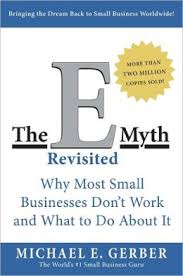 Here’s the premise: most entrepreneurs work more and more as their business grows, and end up burnt out and out of love with their business. If you can relate (or want to make sure that doesn’t happen to you), this is the book for you.
Here’s the premise: most entrepreneurs work more and more as their business grows, and end up burnt out and out of love with their business. If you can relate (or want to make sure that doesn’t happen to you), this is the book for you.
The E-Myth Revisited is my favorite business book, and the one I recommend over and over. The subtitle promises “Why Most Small Businesses Don’t Work and What to Do About It”, and the book delivers answers.
Gerber starts by recognizing the three roles every entrepreneur plays:
- The technician, who provides the product or service
- The manager, who supplies the order and systems (like scheduling and invoicing)
- The entrepreneur, who supplies the vision for the company
You may recognize the problem most entrepreneurs face: staying stuck in the technician role, where you end up working to burnout.
Gerber’s solution: treat your business like a franchise – even if you have no plans to eventually sell or franchise your business. What this does is force you to think about creating a ‘turn-key’ business, i.e. systemizing your business so anyone can follow your processes. That allows you to hire other people to do at least some of your work, freeing you to work in the higher level entrepreneur role your company needs.
Unlike Tim Ferriss in The 4-hour Workweek, Gerber does not give his readers an unrealistic promise that they can do this in 4 hours a week. Gerber also expects that you love what you do (or you did before you hit burnout, and you can again). Gerber does promise, if you follow his advice, that you can reduce the hours you work in your business; avoid burnout; spend less time in the technician and manager roles, and more in the Entrepreneur role. (Or, as I would put it, be the CEO, rather than the secretary, of your business.)
This book gives you a sound foundation to begin this process.
What may be the best part for a busy entrepreneur is that you can read The E-Myth Revisited in a night. Implementation will take longer, of course. If breaking down your processes to figure out what can be systemized does not come naturally to you, it does to me. If you need more help, call me to discuss how I can help support you with telephone or Skype coaching.

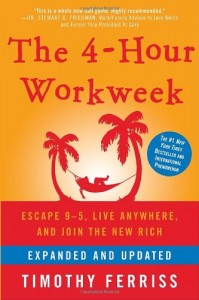


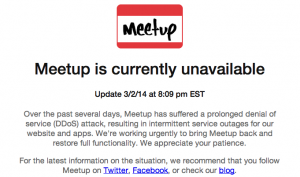
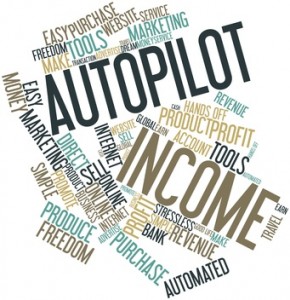

 Let’s start with the question ‘What is CRM and do I need it?’ Why you might need it is covered in this question that arrived in my inbox this week:
Let’s start with the question ‘What is CRM and do I need it?’ Why you might need it is covered in this question that arrived in my inbox this week: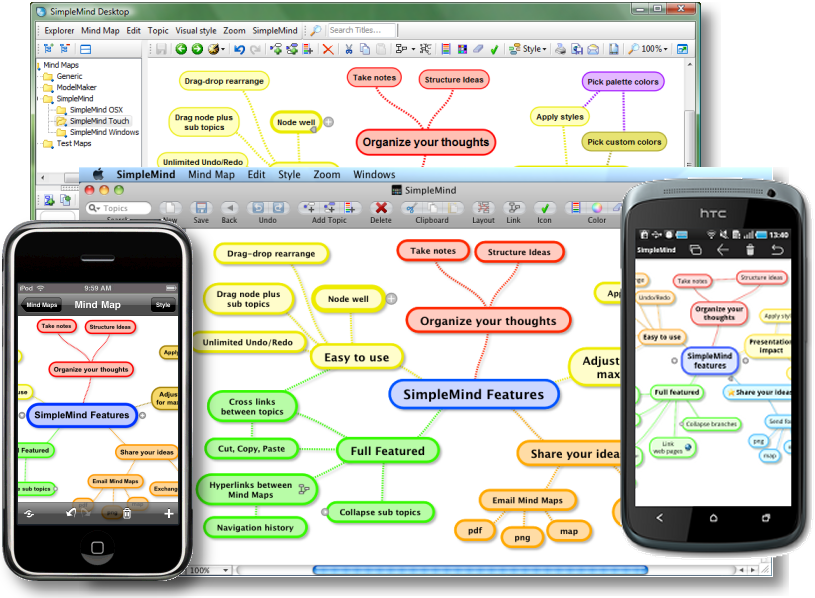
 I love Trader Joe’s. Free samples, an interesting selection of food, reasonable prices, and they treat their employees well – what’s not to like? This is a corporation that has a definite personality, which includes a commitment to charitable giving. If you show you are asking for a non-profit, they are generous at donating a gift bag of their products. But, at least at my local store, you must ask a month in advance, something for which I was not prepared when I asked for a raffle prize for our NAWBO mixer ten days in advance of the mixer date.
I love Trader Joe’s. Free samples, an interesting selection of food, reasonable prices, and they treat their employees well – what’s not to like? This is a corporation that has a definite personality, which includes a commitment to charitable giving. If you show you are asking for a non-profit, they are generous at donating a gift bag of their products. But, at least at my local store, you must ask a month in advance, something for which I was not prepared when I asked for a raffle prize for our NAWBO mixer ten days in advance of the mixer date.