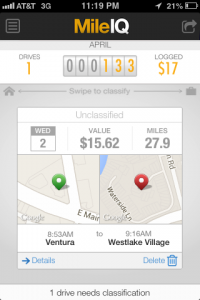My MileIQ review has been by far the most popular post on my blog this month – people really want what this app promises to do. And evidently the people at MileIQ are using Google alerts, because I got a very nice email from them less than 12 hours after I posted my [unsolicited] blog review of their app. What a great way to use automation (a google alert set to your company or product name) to provide a ‘high touch’ customer experience.
My MileIQ review has been by far the most popular post on my blog this month – people really want what this app promises to do. And evidently the people at MileIQ are using Google alerts, because I got a very nice email from them less than 12 hours after I posted my [unsolicited] blog review of their app. What a great way to use automation (a google alert set to your company or product name) to provide a ‘high touch’ customer experience.
‘High touch’ because the email I received was obviously personalized. It didn’t just use my name, it also referenced my blog, the review I had written, and even included a link to a help article on a problem I had mentioned. Here’s the email:
Hi Maura,
Thank you very much for writing a review of MileIQ. Your blog seems like it would have a perfect audience for our service.We noticed that you might have had some trouble with a few of your drives and wanted to share this support article with you that will ensure all your drive data is captured.If you’re not getting drives…http://support.mileiq.com/knowledgebase/articles/288109-if-you-re-not-getting-drivesThe answer to your question about turning Wifi on is yes, it helps a lot. iOS relies on this to provide significantly better location information for the iPhone. This method is also much less battery intensive than asking the phone to use the GPS chip.Of course if this doesn’t resolve the issue we’d be happy to help you troubleshoot further.Regards,Nat Robinson | MileIQ