Even though the July challenge is over, there will be another challenge in October. Should you consider participating? I had one main goal: to extend my reach. Let’s look at what I gained:
- I grew my Facebook page ‘likes’ from 70 to 101; this enables me to use the ‘promoted posts’ feature on Facebook.
- I added three new subscribers to my mailing list.
- my Klout score (a measure of influence in social media) grew to 47 – an increase of 17 points.
- Additional comments on my blog should help my google ranking.
What did it cost?
- Participating is free. You make a commitment to post 31 times during the month, and comment on 2 other blogs daily.
- The time commitment is substantial. Although I repurposed some material, and scheduled a guest post weekly, writing a completely new blog post could take me up to 2 hours. And there was additional time to read and comment on a minimum of 2 blogs/day.
- Some of my VA’s time; she found and added an appropriate visual to each post.
What I learned:
- Guest posts are a great way to expand your reach, because your guest blogger promotes the post to their list also.
- There was a definite ‘fatigue factor’; I had only one ‘unlike’ on Facebook, and no unsubscribes to my email list, but readership dropped off as the month progressed. My theory is that daily posts created information overwhelm.
- Having the posts written & scheduled a week in advance was the best strategy for me. I did this prior to going on vacation, and it worked well. When I returned, however, I had a horrendous week (my husband had surgery, then a setback which landed him in the ER for a full day AND I had to make several trips to Santa Barbara to get my mother’s house ready to sell AND of course the washing machine picks that week to go kaput.) Everything had a good outcome, but I missed 6 days of posts.
Would I do it again?
Maybe, but not until next July, which is usually a slower month for me. And I would begin to write/schedule posts a month in advance, so there was less pressure during the month of the challenge. See yesterday’s post for the tool I used to plan and keep track of my posts.
If you would like to participate in an upcoming blog challenge, they are held quarterly; find out more here.
If you’ve read this far, I’d love to hear your comments on what you liked about what I posted this month and/or suggestions for improvement. Use the comment box below.

 “Paper is the enemy” Most of us can relate to this quote from a local attorney. He would rather email a powerpoint presentation than create a hefty handout.
“Paper is the enemy” Most of us can relate to this quote from a local attorney. He would rather email a powerpoint presentation than create a hefty handout.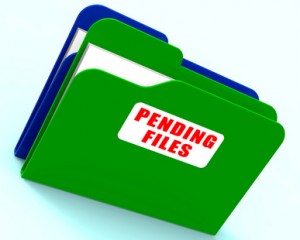 Taking my own advice, I purged my pending file yesterday. For those who need reminding, a pending file helps clear your desk by being a repository for event fliers, tickets, and other items you have calendared [use a [p] after the event in your calendar as a reminder that more info is in your pending folder] . It’s also where you keep temporarily needed info, such as the return form on something you’ve mail-ordered, and a holding file for things on which you are waiting to hear back. It is NOT a place to dump things you have not taken some action on.
Taking my own advice, I purged my pending file yesterday. For those who need reminding, a pending file helps clear your desk by being a repository for event fliers, tickets, and other items you have calendared [use a [p] after the event in your calendar as a reminder that more info is in your pending folder] . It’s also where you keep temporarily needed info, such as the return form on something you’ve mail-ordered, and a holding file for things on which you are waiting to hear back. It is NOT a place to dump things you have not taken some action on. Dealing with email is one of the top complaints I hear from my clients. Gmail just came out with a terrific update that I love! It automates what I was doing manually by creating filters (similar to rules in other email programs), and you know how I love automation! Even if you are not currently using Gmail, watch their short video for ideas on how to streamline your own email overload. If you like what you see, remember that it is easy to forward your email from Outlook or another email provider into Gmail. That’s what I do. I explain how in my Inbox Simplicity program.
Dealing with email is one of the top complaints I hear from my clients. Gmail just came out with a terrific update that I love! It automates what I was doing manually by creating filters (similar to rules in other email programs), and you know how I love automation! Even if you are not currently using Gmail, watch their short video for ideas on how to streamline your own email overload. If you like what you see, remember that it is easy to forward your email from Outlook or another email provider into Gmail. That’s what I do. I explain how in my Inbox Simplicity program. If you are a typical business owner, you complain mightily about email, but you completely ignore your accounting, hoping it will go away if you don’t think about it. Like Rodney Dangerfield, it just gets
If you are a typical business owner, you complain mightily about email, but you completely ignore your accounting, hoping it will go away if you don’t think about it. Like Rodney Dangerfield, it just gets  Support systems are important in our personal lives, too. Here’s a post from 2009 that’s illustrates why.
Support systems are important in our personal lives, too. Here’s a post from 2009 that’s illustrates why. What makes you love a business from the get-go? My guess is that it has to do with how easy they make it for you to work with them. It shows you they respect you, and aren’t going to leave you hanging with unanswered questions.
What makes you love a business from the get-go? My guess is that it has to do with how easy they make it for you to work with them. It shows you they respect you, and aren’t going to leave you hanging with unanswered questions. Some things are just so simple you wonder why no one thought of it before. In the article below, a surgeon talks about the complicated process of keeping patients alive and shares his simple solution for how that process might be streamlined. It’s easy to find applications for your business.
Some things are just so simple you wonder why no one thought of it before. In the article below, a surgeon talks about the complicated process of keeping patients alive and shares his simple solution for how that process might be streamlined. It’s easy to find applications for your business. The first item on the Systems Assessment is your qualifying conversation AKA your ‘elevator speech’. But there are many other ways this info can be used – and they all will save you time and reinforce your branding (because you will be delivering a consistent message):
The first item on the Systems Assessment is your qualifying conversation AKA your ‘elevator speech’. But there are many other ways this info can be used – and they all will save you time and reinforce your branding (because you will be delivering a consistent message):