Email Marketing is one of the best ways to stay in front of your prospects and clients – exactly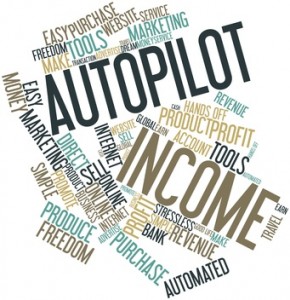 like I’m doing in a series of emails I created for the Women’s Economic Ventures (WEV) classes I speak to. But it’s important to find ways to put a system like this on auto-pilot, and today I’m going to share 3 tips you can use to do just that.
like I’m doing in a series of emails I created for the Women’s Economic Ventures (WEV) classes I speak to. But it’s important to find ways to put a system like this on auto-pilot, and today I’m going to share 3 tips you can use to do just that.
- Use a sequential autoresponder. I’m not writing a new email every day; that’s part of what is on auto-pilot. I created a unique sign-up form for the WEV class, and once you complete that form, one message in this email series is automatically sent to you daily. If you’ve ever set a vacation message in your email program [something like ‘I’m out of the office until —‘], you’ve used an autoresponder. An autoresponder automatically generates a set response to all messages sent to a particular e-mail address. A sequential autoresponder allows you to send a series of messages at intervals you control.
- Use material you have already created. There is no shame in re-using good content. Remember – it’s new to your prospect. In my case, I looked for blog posts I had already written, as well as checklists I use with my clients; I even pulled content from a program generally only available to my paid subscribers. The question I asked was simply “Would this info be useful to a WEV student?”
- Create multiple sequential autoresponders to deliver different types of information. Here’s where using sequential autoresponders can really amp up your marketing and keep your prospects engaged. If you ran an exercise studio, for instance, you might create three separate educational sequential autoresponders for back exercises, pregnancy exercises, and strength training. Each of these topics would appeal to a different type of prospect, giving you a much better chance that you will collect more email addresses than if you created one sequential autoresponder on a more general topic. Or you could set up one series of emails to educate new clients, and another series of emails to promote a new product.
Not all email service providers [ESPs] offer sequential autoresponders. My favorite (& the one I use) is AWeber *, which provides robust sequential autoresponder (AR) features at an economical price, and excellent (real person) telephone and email support. It also allows you to automatically pull your blog posts into your newsletter – no cutting and pasting! [I discuss automating your newsletters here.] Additional features also make it a great choice if you want to make money directly from email marketing. 30 day trial (with no restrictions) for $1.
Constant Contact * is another popular ESP. It used to limit you to only one active autoresponder, but that has recently changed. For an additional price, you can add ‘Event Spot’, which will allow you to create an event and register attendees/collect payments for your events. No ability to automatically have your blog posts become part of your newsletter, which is a huge drawback, in my opinion. Constant Contact offers a free trial, but you can only test it with 10 email addresses, which is not very useful. Many businesses who start here grow out of it fairly quickly, and then have to spend time & energy moving to a new ESP.
Constant Contact is, however, very easy to use, and may be a good choice if your email marketing needs are unlikely to change for several years, and you only plan on sending out newsletters and/or registering people for events. This is an area where I can help you cut through hours of indecision and understand which ESP (of the many out there) would be your best choice – and help you brainstorm concrete ideas on how email marketing can make you money.
Call me at 805-616-2466 if you’d like to schedule a phone consultation to determine which ESP would help best grow your business.
*Disclosure


